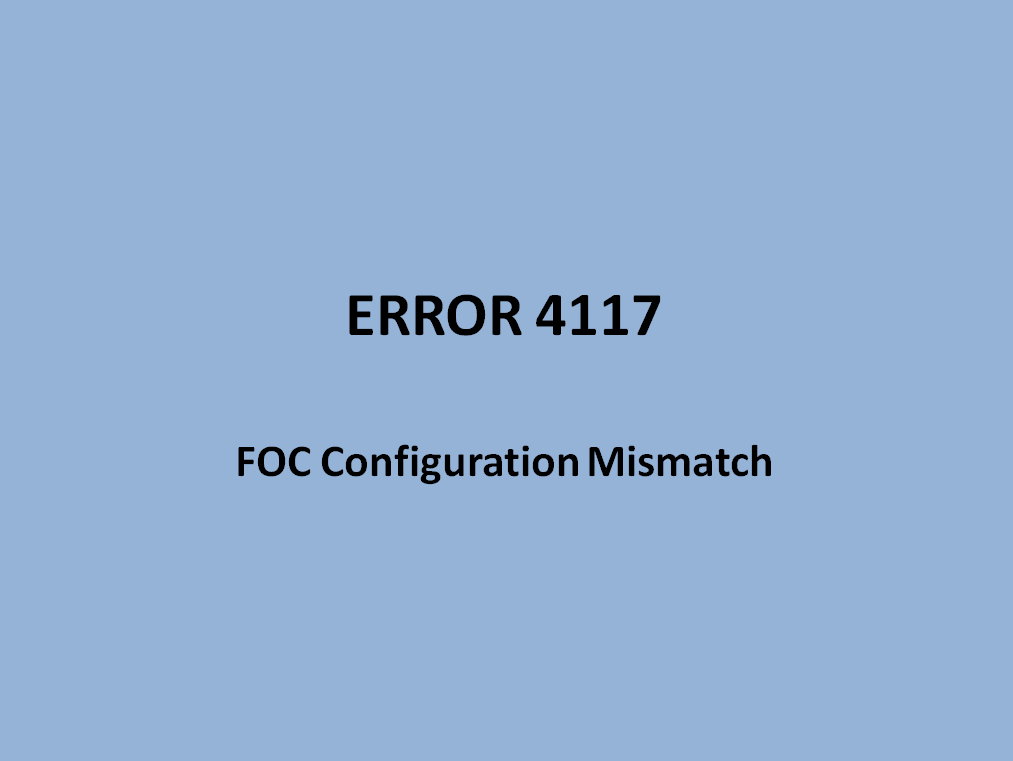DTC 4117
FOC Configuration Mismatch
POSSIBLE CAUSE
A. SOFTWARE CONFIGURATION FAULT
B. INCORRECT CDF SETUP
C. BAD SERVICE BRAKE POSITION SENSOR
D. CONTROLLER FAULT
COMPONENT OPERATIONAL CHECK
PROCEDURE OR ACTION:
- Turn power to OFF for no less than 30 seconds, and then to ON to clear displayed DTC.
Does reported DTC reoccur?
YES: Proceed to Step 2.
NO: Problem not verified, resume operation. - Conduct a quick visual inspection of all connectors/wiring associated with the displayed fault code.
Are any faults detected/observed?
YES: Repair/replace connector or wiring associated with faults found. Refer to the appropriate Electrical System manual.
NO: Proceed to CAUSE A.
CAUSE A – SOFTWARE CONFIGURATION FAULT
PROCEDURE OR ACTION:
- Locate and view traction controller version.
Does traction 1 controller version match AE2M?
YES: Proceed to Step 2.
NO: Proceed to CAUSE B. - Verify controller is configured with electric brake option CDF.
Is controller equipped with electric brake?
YES: Proceed to CAUSE C.
NO: Proceed to CAUSE D.
CAUSE B – INCORRECT CDF SETUP
Bad CDF, disable electric brake option in CDF.
CAUSE C – BAD SERVICE BRAKE POSITION SENSOR
PROCEDURE OR ACTION:
- Measure output voltage at brake pedal signal B.
Is fault 12876 also present with this fault?
YES: Proceed to Brake Pedal Sensor A OORL.
NO: Proceed to CAUSE D.
CAUSE D – CONTROLLER FAULT
PROCEDURE OR ACTION:
- Replace faulty controller. Make sure to indicate the DTC code(s) on the warranty claim to include an accurate problem description leading to controller replacement.