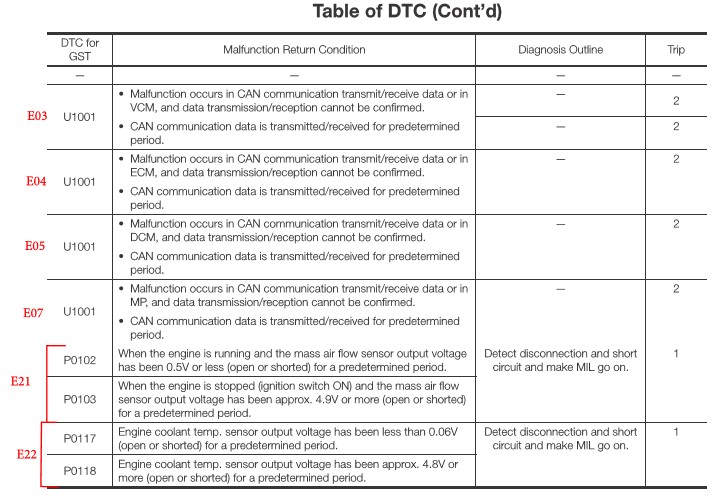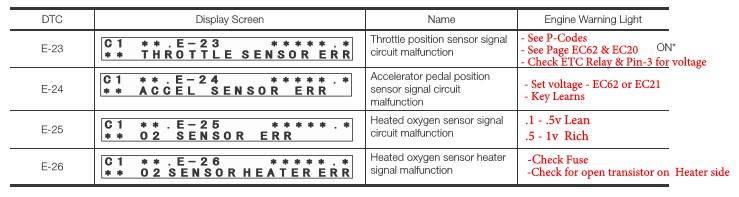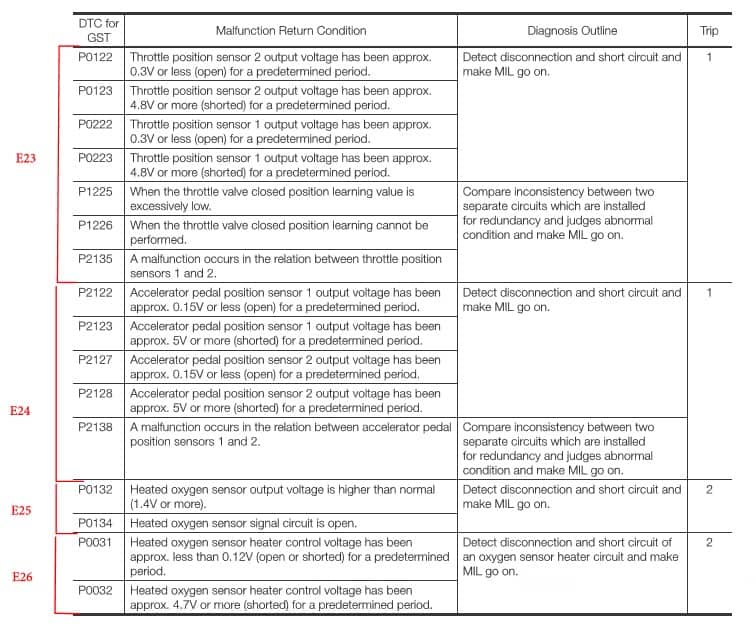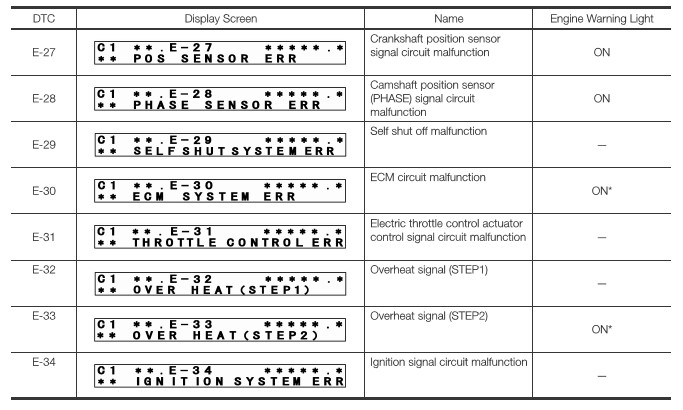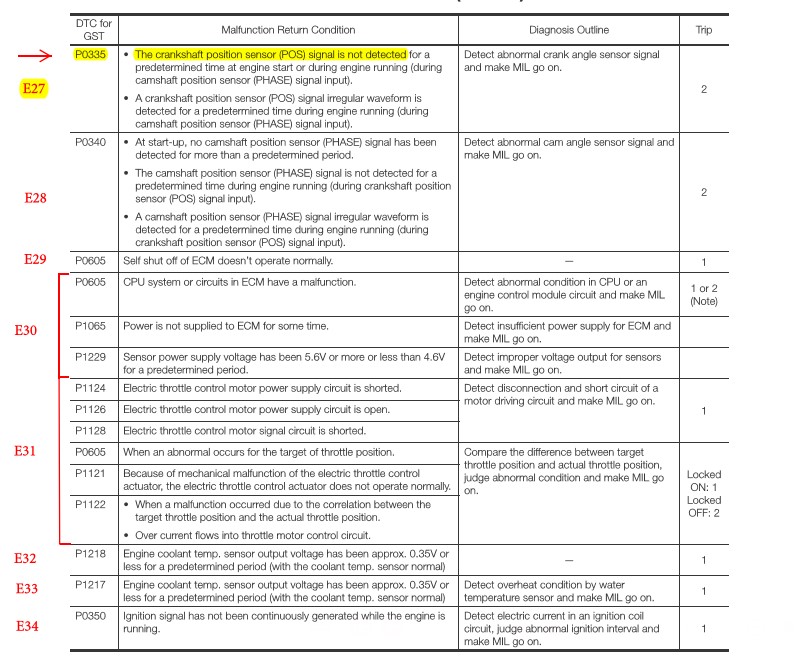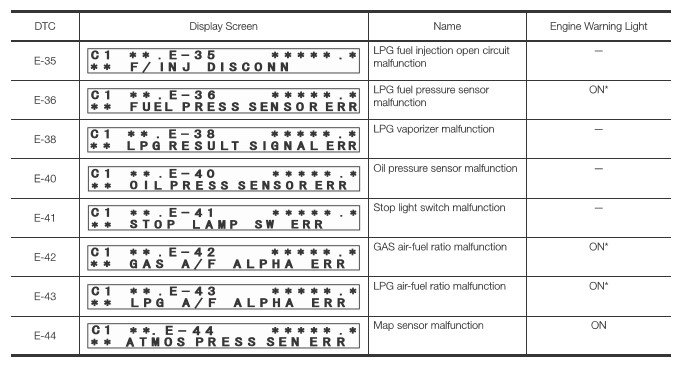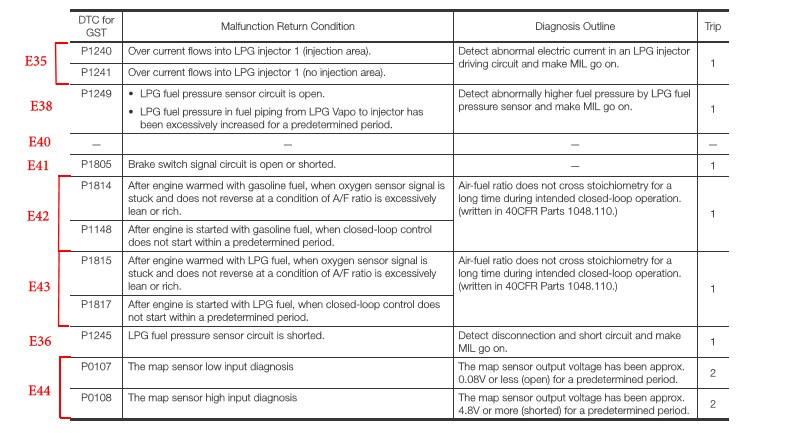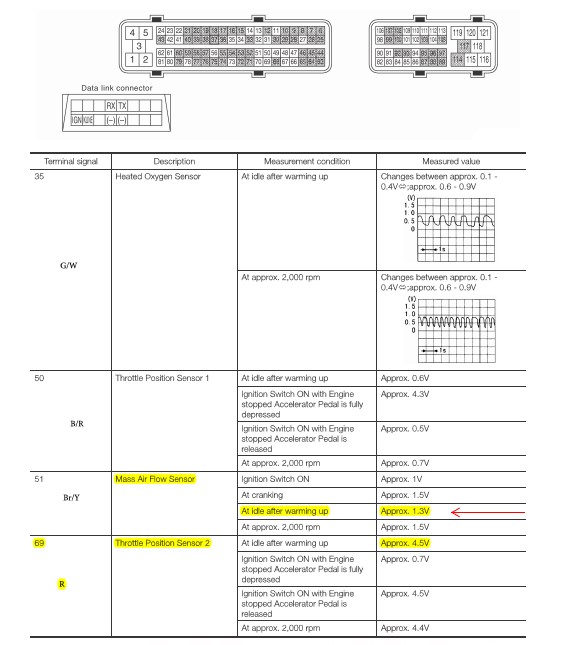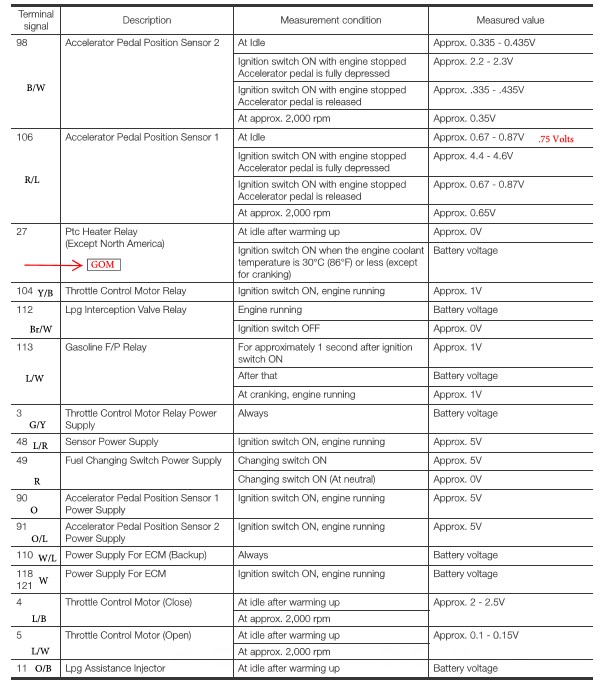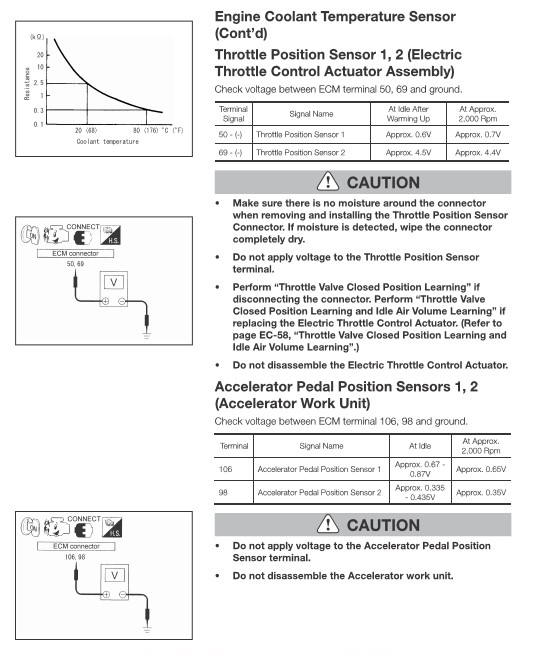This article shows the procedure to clear error codes on a Nissan/Unicarriers forklifts with the older style dash. This is the dash with several warning lamps and not the one with the LCD screen. There are a couple codes that cannot be cleared with the pedal. They are codes associated with the accelerator because with the pedal sensors malfunctioning, the VCM cannot be reset.
There is an OBD2 connector located on most of the trucks and it is located under the cup holder on the right side of the dash. The Komatsu truck needs an adaptor to connect OBD2 and that is a 4-pin connector located under the left side of the floor plate near the transmission.
Komatsu OBD2 Adapter Harness – Forklift Repair Fundamentals (forkliftcodes.com)
Self-Diagnosis Function (Without Service Tool)
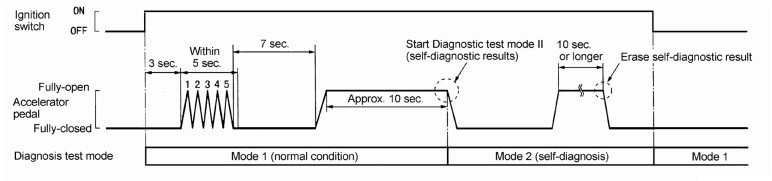
Self-Diagnosis Results Clearing Procedure
NOTE: Count Time Accurately With Watch Or Equivalent
1. Turn ignition switch ON with Accelerator Pedal released
2. After 3 seconds, fully depress the Accelerator Pedal and release
it 5 times quickly
NOTE: The 5 cycles should be repeated quickly in less than 5
seconds ending in the released position
3. Wait 7 seconds and fully depress the Accelerator Pedal and hold
down for approximately 10 seconds
4. Release the Accelerator Pedal The engine check light should
start blinking
5. If necessary, record all OBD-II diagnostic trouble codes now
flashing (see explanation of flash codes below) For flash code
system identification, refer to image below EC-37, EC-39, EC-41 and
EC-43
6. Fully depress the Accelerator Pedal for at least 10 seconds Self-
diagnostic results are now erased
• Release the Accelerator Pedal *Once existing DTC’s are cleared
the flash code “0000” will be displayed
• Make sure self-diagnostic results are erased
• Turn key off Turn key on and start truck Verify that there are
no warning lamps The clock should be visible, if there are no
diagnosed troubles remaining.