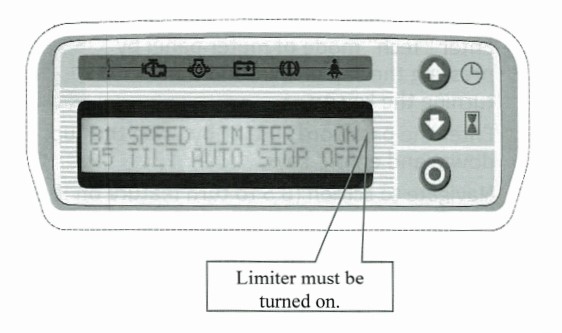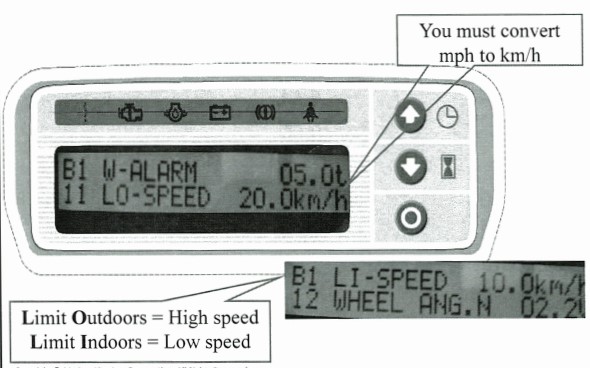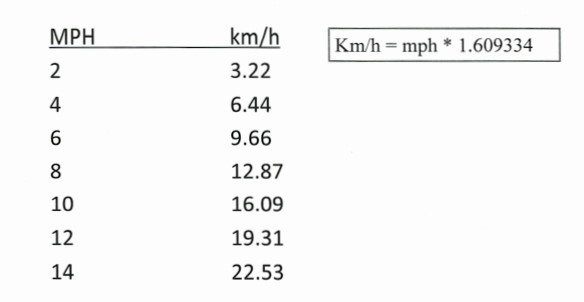How to change the speed settings on the Unicarriers IC unit. We do not recommend this without proper training and supervisor permission.


Enter “Tech” mode of the meter panel by pressing the “up arrow” and then turning the key on.
Enter the password “0312” by using the up, down, & enter keys.
Navigate to screen B5 (to turn feature on if not already).
Navigate to screen B11 & B12 to set speed.